Some Zoom Tips
Gary Denhard & Grant Paice

Gallery View
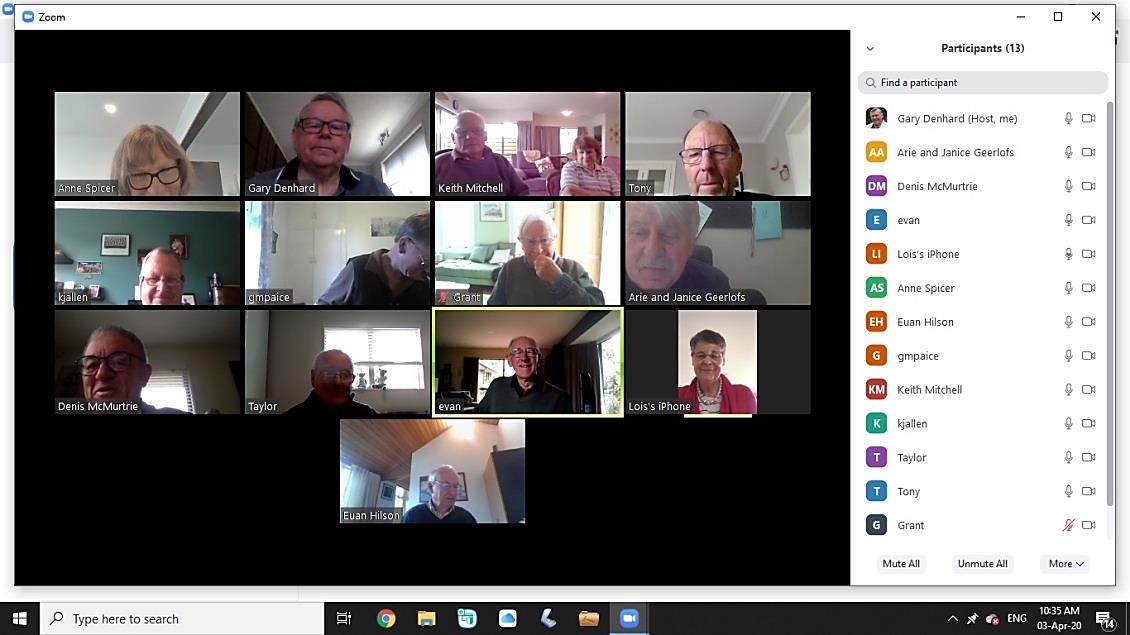
If you haven’t seen this yet, you can have a "Gallery" view so you can see all attendees at once. The steps are:
- Start or join a meeting.
- In the top right corner, click Gallery View.
- If the meeting has 49 or fewer people, all participants will be displayed on a single page. If there are more than 49 people, they will be displayed on other pages.
- You can click left & right arrows to scroll to other pages.
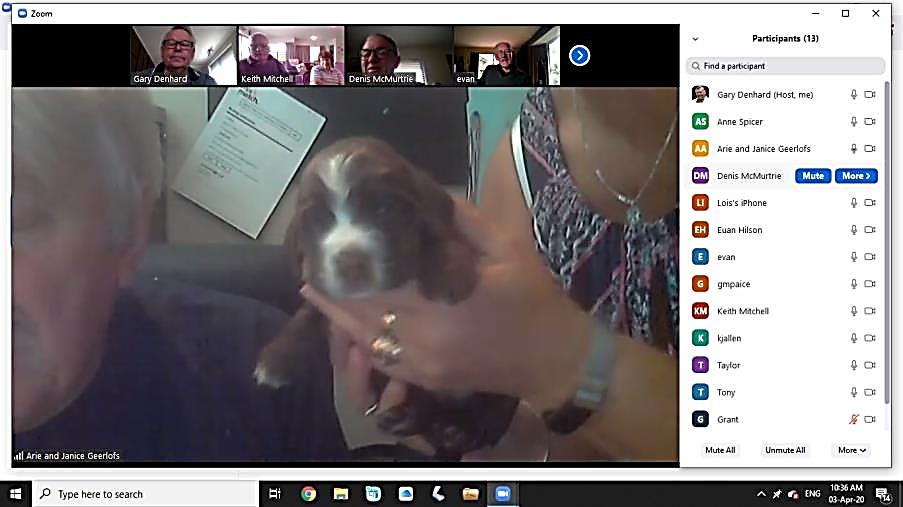
This shows how you can control a group as the leader / host. Additional controls appear at the bottom of your screen when you start the meeting.
Data Usage
Did you know Zoom uses a lot of the Internet data you have available in the plan you purchased with your Internet provider?
Luckily some providers, including Spark, have currently put in place “unlimited data” offers on most internet products, but beware that these also have and end by date.
With the increasing use of Zoom as a way for Rotarians to get together at this time, you might want to look at two easy things you can do s0 that you do not risk going go over your data cap as this can be quite costly.
- When on Zoom, mute your audio when not speaking.
While it doesn't use as much bandwidth as your video, you can also reduce your bandwidth somewhat by muting your audio when you're not speaking. Use the Mute button in the bottom left corner of the Zoom screen or click in your picture to turn your audio off and on.
- Avoid running other internet programmes during Zoom sessions.
Improve your overall Zoom client performance by not running other programmes during meetings that might also be using a data. Ask yourself: “Do I really need to have other programmes such as email, on line movie sites, or on line music dites etc. open at the same time?”
If not, turn them off.
And please contact a fellow Rotarian who has used Zoom a bit (Gary kindly offered this to interested members during a recent Zoom session) as any new application can be a bit daunting to us all at first.